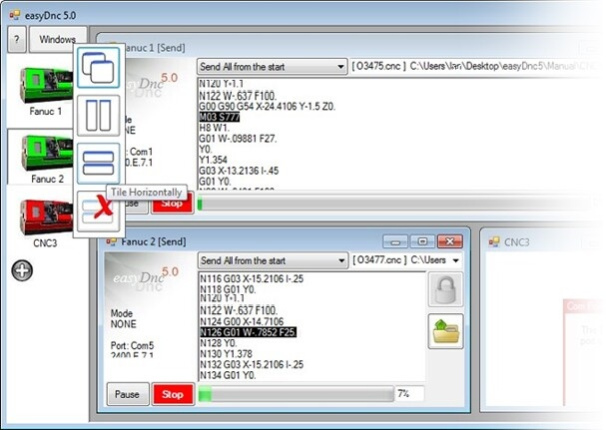easyDnc 5.0.27
Free Trial Version
Publisher Description
easyDnc for all 32 and 64bit versions of Windows. Includes Direct DNC Transfer of data to and from CNC memory as well as Drip-Feeding of the largest CNC programs with Start, Stop, pause, restart and automatic DNC repeat.
Gone are the days when you had to type everything. Now you can do most things with just a few mouse clicks. Select and send files to CNC machines by simply dragging and dropping them onto the machine icon and youre ready to go.
Cant find your machines manuals? Wouldnt know what to look for even if you did? Baud Rate, Data Rate, Databits, Parity, Flow Control.. giving you a headache? In most cases you wont need to worry about that at all because easyDNC now has an Automatic Port Scanning feature which can detect and setup most CNC and DNC parameters automatically.
easyDncXP brings Plug and Play to factory DNC.
About easyDnc
easyDnc is a free trial software published in the File & Disk Management list of programs, part of System Utilities.
This File & Disk Management program is available in English. It was last updated on 20 March, 2024. easyDnc is compatible with the following operating systems: Linux, Mac, Windows.
The company that develops easyDnc is Axis Controls LLC. The latest version released by its developer is 5.0.27. This version was rated by 9 users of our site and has an average rating of 3.1.
The download we have available for easyDnc has a file size of 2.10 MB. Just click the green Download button above to start the downloading process. The program is listed on our website since 2013-05-29 and was downloaded 815 times. We have already checked if the download link is safe, however for your own protection we recommend that you scan the downloaded software with your antivirus. Your antivirus may detect the easyDnc as malware if the download link is broken.
How to install easyDnc on your Windows device:
- Click on the Download button on our website. This will start the download from the website of the developer.
- Once the easyDnc is downloaded click on it to start the setup process (assuming you are on a desktop computer).
- When the installation is finished you should be able to see and run the program.